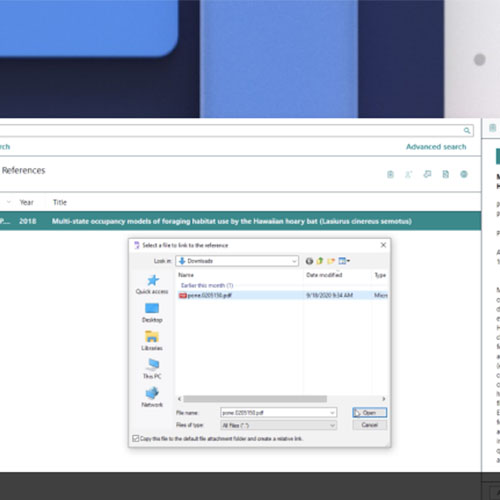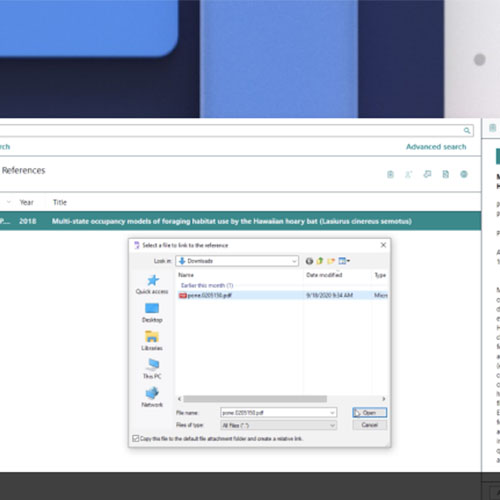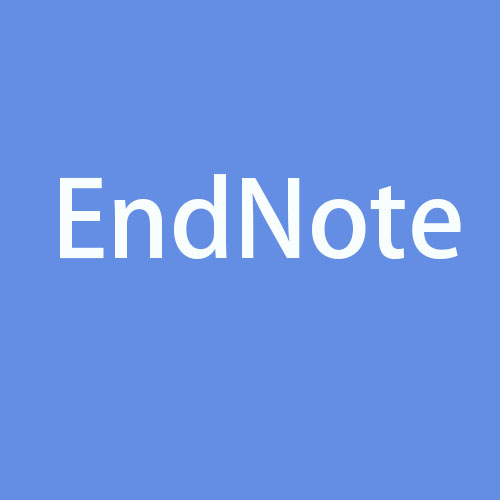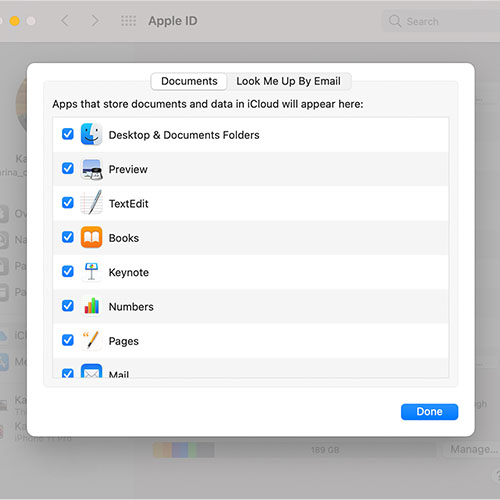使用期限永久
许可形式单机和网络版
原产地美国
介质下载
适用平台windows,mac
科学软件网专注提供科研软件。截止目前,共代理千余款,软件涵盖各个学科。除了软件,科学软件网还提供课程,包含34款软件,66门课程。热门软件有:spss,stata,gams,sas,minitab,matlab,mathematica,lingo,hydrus,gms,pscad,mplus,tableau,eviews,nvivo,gtap,sequncher,simca等等。
集成性
可连接ResearcherID, Web of Science以及几百个在线数据库。

Our Research Intelligence Cloud makes it easier for you to collect, analyze and gain precise, actionable insights across the entire R&D lifecycle, meaning you can make critical decisions faster and with greater confidence.

As a researcher, you are constantly juggling different roles, dealing with competing demands on your time, and coordinating not only your own activities in publishing research but also those of your collaborators–around the department and around the world.
EndNote X9 is the reference management software that not only frees you from the tedious work of manually collecting and curating your research materials and formatting bibliographies, but also gives you greater ease and control in coordinating with your colleagues.

EndNote不仅仅是一个reference manager,更是在搜索、组织、撰写、发布和分享过程中,推动您的研究进程。
主要功能编辑
在线搜索文献:直接从网络搜索相关文献并导入到Endnote的文献库内
建立文献库和图片库:收藏,管理和搜索个人文献和图片、表格
定制文稿:直接在Word中格式化引文和图形,利用文稿模板直接书写合乎杂志社要求的文章。
引文编排:可以自动帮助我们编辑参考文献的格式。
在线搜索
Endnote界面
Endnote界面
Endnote利用Z39.50信息获取协议可以方便进入全世界绝大多数的文献数据库,并将连接和搜索这些数据库的信息用“Connection Files”的形式储存起来直接提供给使用者。Connection Files的设置可以自己创建或修改
搜索过程:
⒈进入Endnote,从“Tools”菜单下点击“Connect”
⒉出现“Choose A Connection File”对话框,选定数据库,点击“Connect”
⒊按照布尔逻辑设定搜索词,点击“Search”
⒋出现搜索结果,存入的文献库
提示:
⒈通过点击“Find” 进行查找设置可以提高对某一类型数据库的查找效率
⒉很多数据库需要输入帐号和密码
⒊“ Save Search”可以保存搜索设置;“Load Search”可以导入已保存的搜索设置;“
Add Field” 和“Delete Field”分别添加和设置栏
科学软件网不定期举办各类公益培训和讲座,让您有更多机会免费学习和熟悉软件。
http://www.kxrjsoft.com.cn